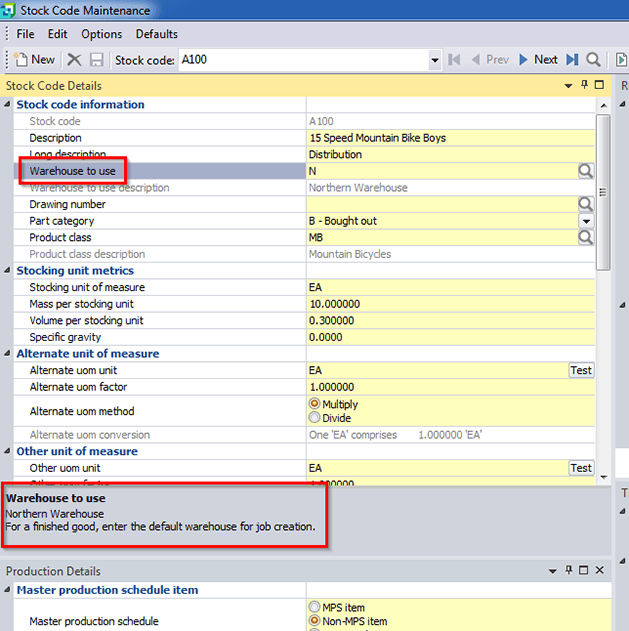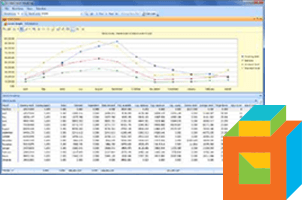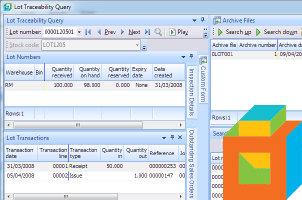You can add your own custom help text against any SYSPRO fields. This text will appear directly on the SYSPRO screen. You could use this custom help text to explain how the field is used in your company. This can ensure that users enter better data. It also makes it much easier to train new users.
Adding custom help text against a field is very easy. Follow these instructions:
Adding Custom Help Text
This applies to both SYSPRO 6.1 and SYSPRO 7
- Right click the desired field and select Field Properties. A Properties window will appear.
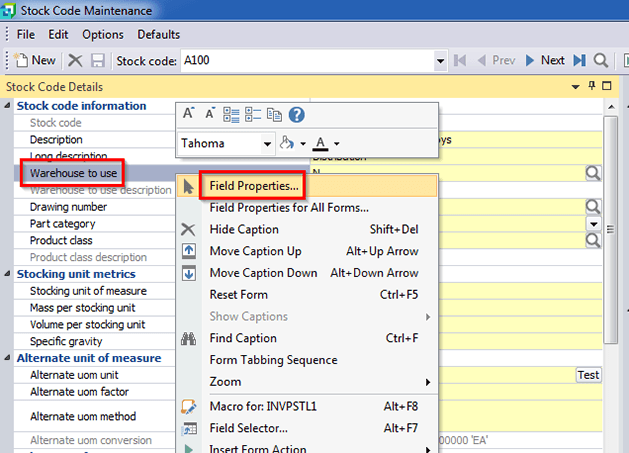
- Scroll down to the Help Panel section and enter your custom help text.
- Select the checkbox called Show help automatically.
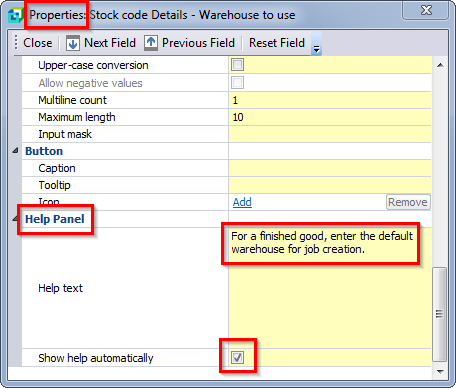
- Close the Properties window.
- Now when you click on the field, your custom help text will appear below.