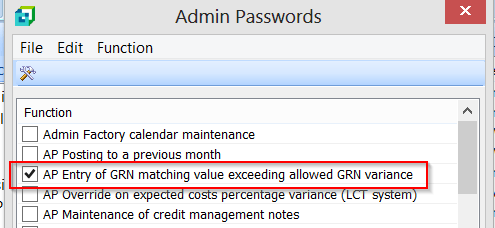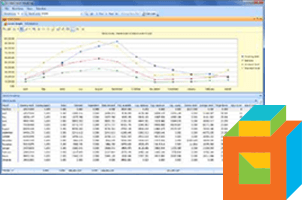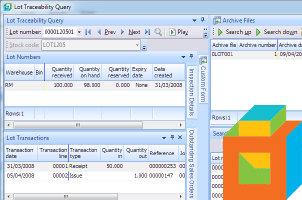The ‘AP Override GRN variance’ electronic signature can detect, prevent, and log instances when operators attempt to override GRN variances during AP Invoice Posting.
If you already have Electronic Signatures turned on, after loading Port 40, this new electronic signature is defaulted to Access control – Denied.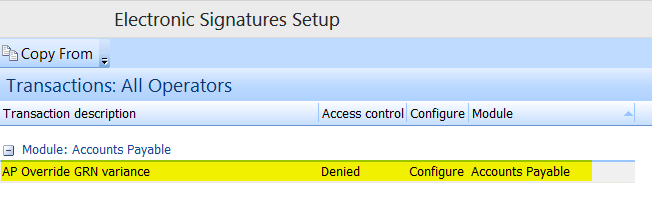
This means that under Financial Setup > Accounts Payable Setup > GRN tab – you have defined a maximum permitted GRN variance.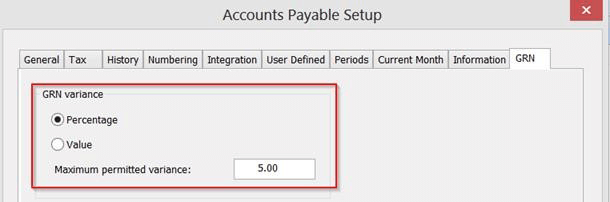
In AP Invoice Posting (new or legacy program), operators select to match GRN lines where the GRN variance amount exceeds what is permitted in AP setup, they will receive following message:
GRN Matching Variance
Acceptable variance exceeded. Operator is denied access to continue.
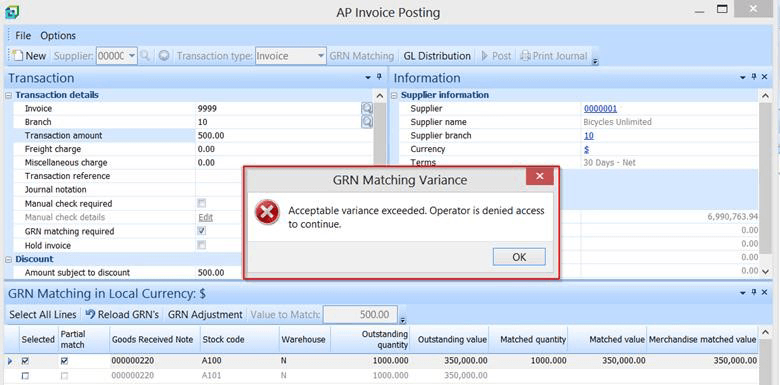
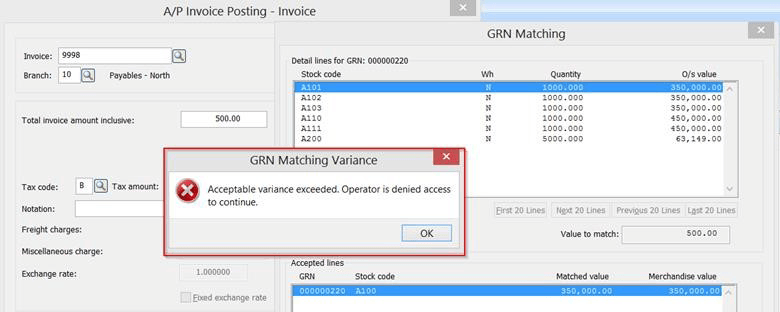
Optionally, you may choose to change Access Control level to eSignature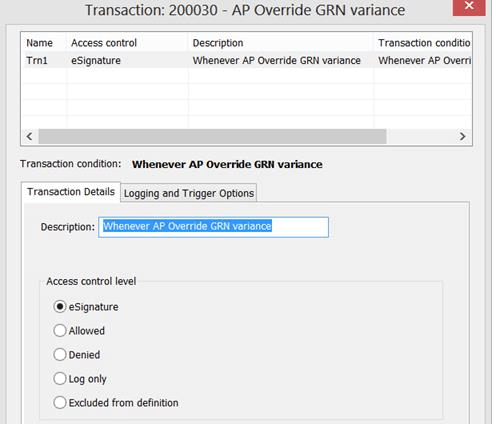
This will prompt operator to enter password according to your eSignature configuration setup.
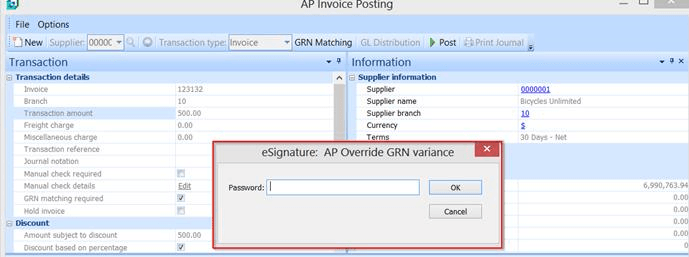
Following variable are available if you choose detail log required.
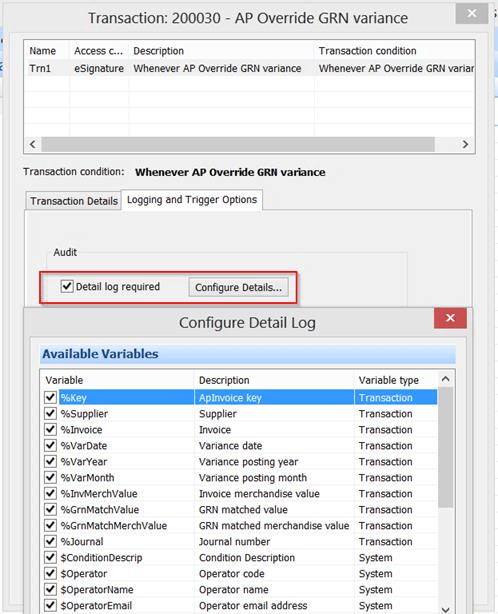
NOTE: If under Setup > Passwords > Password Definition, you currently have a password defined for ‘AP Entry of GRN matching value exceeding allowed GRN variance’, this will still apply.