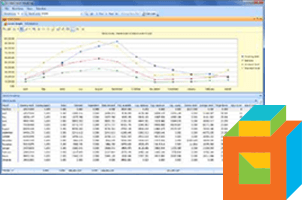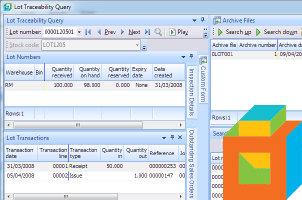The new AR Payments Import program makes processing a large volume of payments, like many companies do at month-end, much easier.
The program lets you set the payment details (while calculating the totals) and bank deposit details for a group of payments at once and then import each individual payment either from a file or copy and pasted from Excel.
The program places this data in a sandbox where you can keep editing and adding to it as necessary before validating and then finally importing. This process makes it easy to catch any formatting errors and protects against importing invalid data.
You can even schedule the import to run after hours.
These videos show how to use the AR Payment Import program and how to automate imports.
If you’re already on the most recent version of SYSPRO 7, you can start using AR Payments Import by going to Accounts Receivable -> Transaction Processing -> AR Payments Import.
For more information on new SYPRO 7 features, log in to the SYSPRO 7 Infozone site and watch the videos at SYSPRO 7 -> Feature Demos.