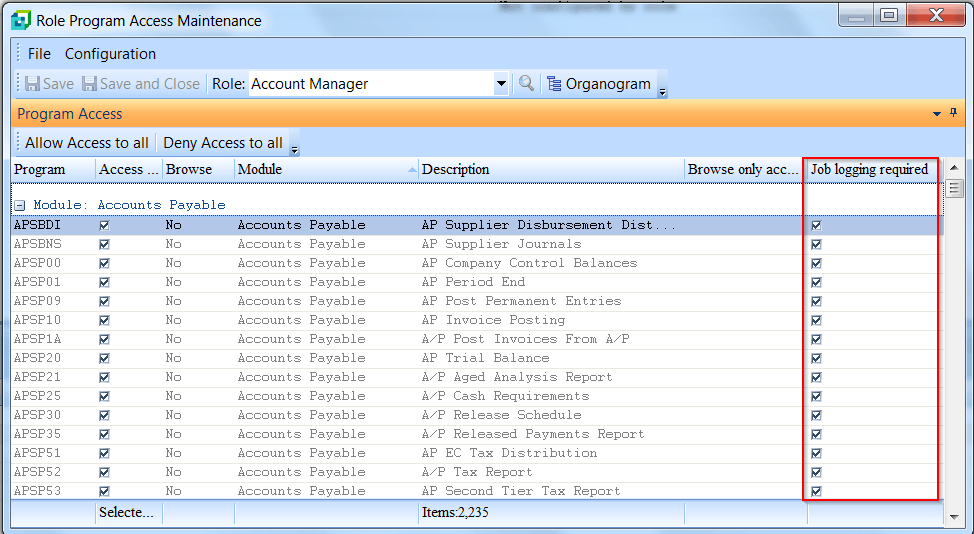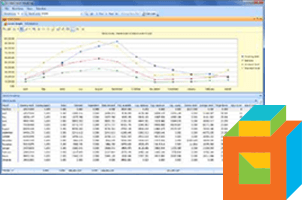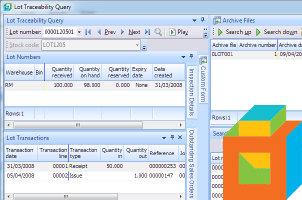If you are using job logging, the default behaviour is to log everything. This isn't always desirable as it fills your database with logs that have no practical or regulatory use.
SYSPRO lets you configure both what processes (or programs) and what roles get logged.
Configuring Process-Based Logging
Open the Operator Group Maintenance window under Security > Group.
The Job logging required column, on the right of the Security access panel, lets you control whether an individual process gets logged.
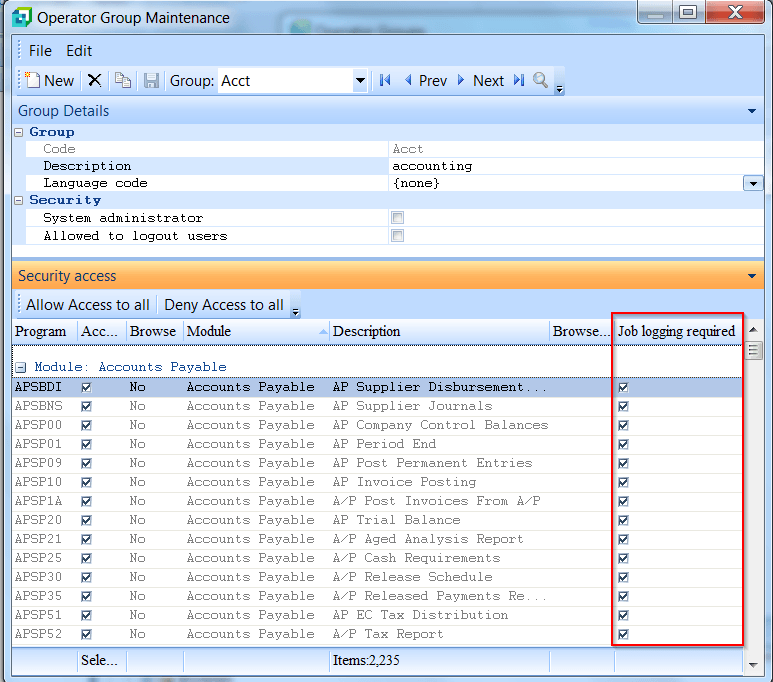
Configuring Role-Based Logging
To configure role-based logging, open the Role Program Access Maintenance window and select the role that you want to configure.
The Job logging required column, on the right of the Program access panel, lets you control which processes get logged for each role.