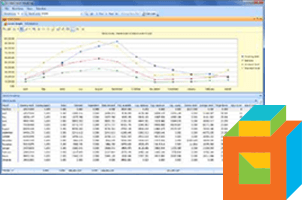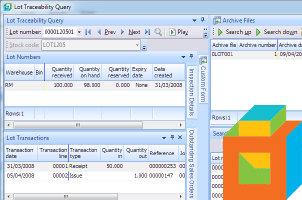Sometimes month-end is run more than once within a single period by accident.
In SYSPRO, Electronic Signatures can be defined to prevent users from running month-ends shortly again after the last month-end.
Electronic Signatures is located under Setup tab.
Search for a month-end item in the list of Transactions then click Configure.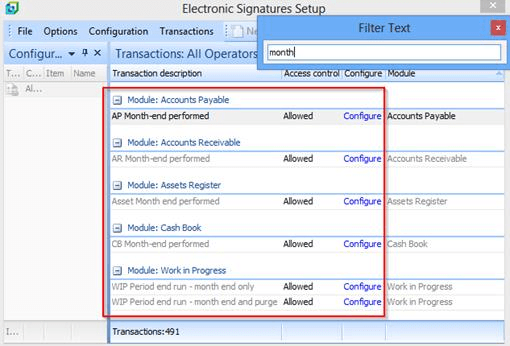
For this tutorial, configuration for AR month-end is selected.
When Transaction configuration window is opened, select Denied.
This option will deny users from processing month-end operation.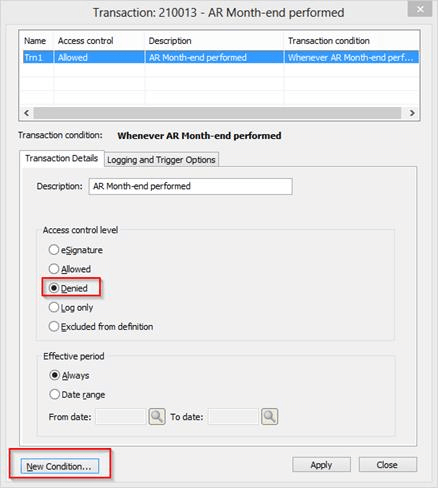
Click New Condition button to set a condition for denying month-end run.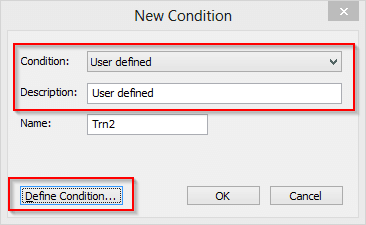
Select User defined in the drop down for Condition and set Description.
Then click Defined Condition button.
%NoOfDays variable contains number of days passed since the last month-end.
The condition in screenshot below prevents month-end being processed if less than 25 days have passed since the last month-end.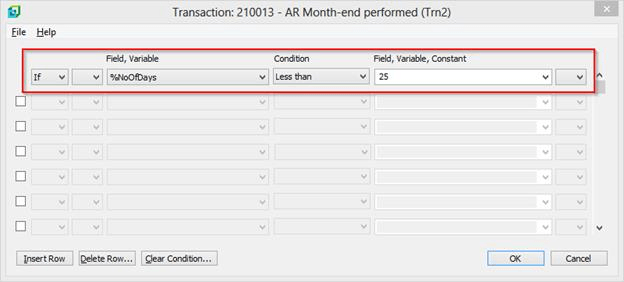
Click OK to accept condition, OK again to save new condition, and finally click Apply then Close in Transaction configuration window to apply changes to Electronic Signatures.
When closing Electronic Signatures Setup window, SYSPRO alerts that SYSPRO needs to be restarted for changes to be in effect.
After the restart, Electronic Signatures for AR month-end is in effect.