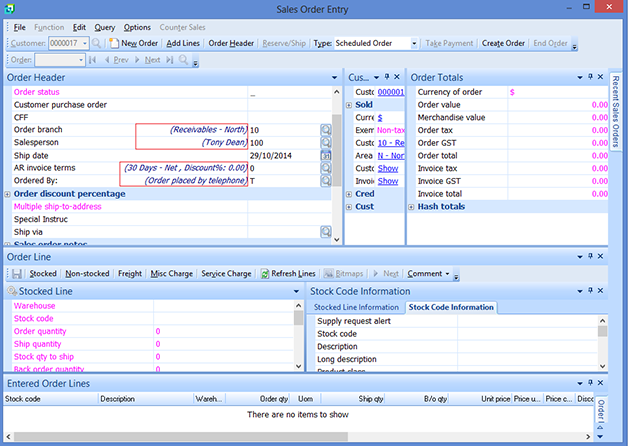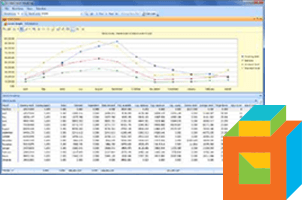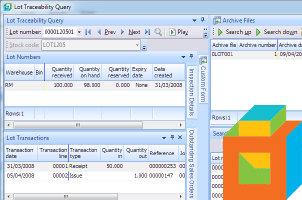The SYSPRO interface often shows codes for different entities like warehouses, salespersons and invoice terms. These are great for experienced users who are familiar with the codes, but for new users (and even some experienced users) it would be helpful to display the descriptions of the codes on the screen.
You can configure SYSPRO to show descriptions for these codes which makes using the system much easier for new or infrequent users.
Showing Code Descriptions for All Users
In SYSPRO 6.1, follow these steps to start showing descriptions system-wide.
- In the Options menu, select System-Wide Personalization.
- In the System-Wide Personalization window, select Show description of keys in caption in the forms section. Note that the codes that you see in the interface are actually database keys which explains the setting name.
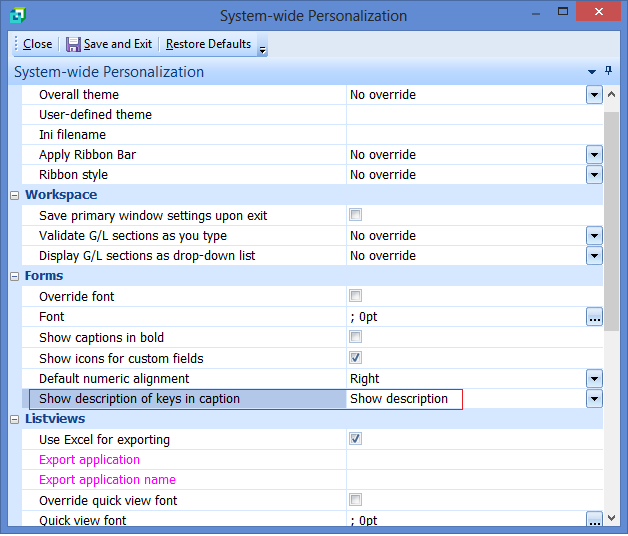
In SYSPRO 7, select System-wide Personalization in the Administration tab of the ribbon menu and then proceed from step 2.
Showing Code Descriptions for Individual Users
In SYSPRO 6.1 follow these steps to start showing descriptions for individual users.
- In the Options menu, select Personalization.
- In the Personalization window, open the Forms tab.
- In the Forms tab, select Show description of keys in form caption.
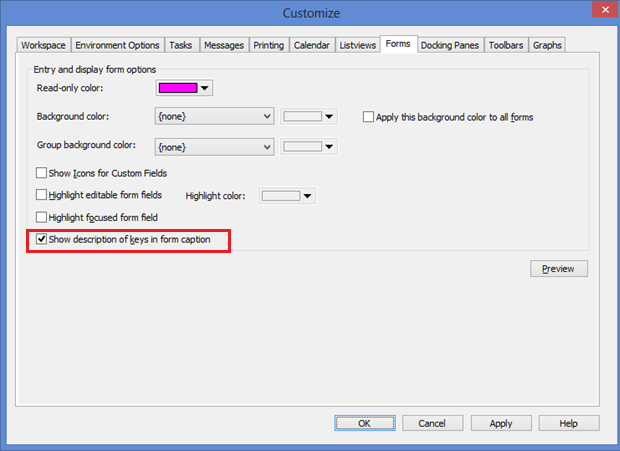
In SYSPRO 7, select Personalize in the Home tab of the ribbon menu and then proceed from step 2.
If the Show description of keys in form caption option is not available, it means that an administrator has locked out personalization for this feature by setting Show description of keys in form caption to No override under System-Wide Personalization.
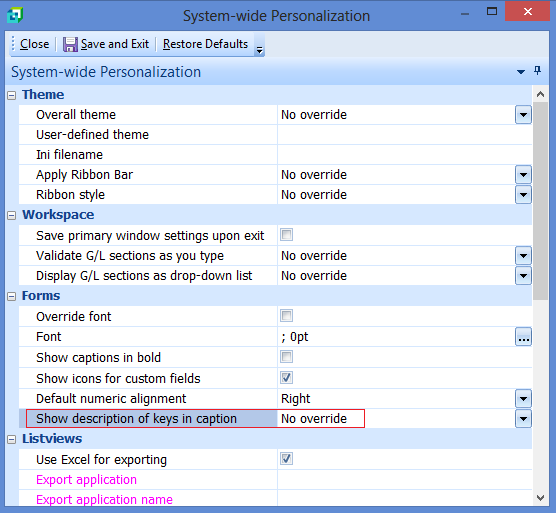
Once set up, descriptions for the codes will show in the interface next to the field names as in the below screenshot.