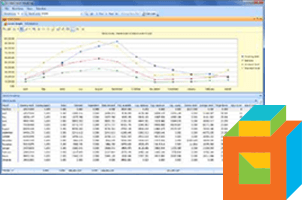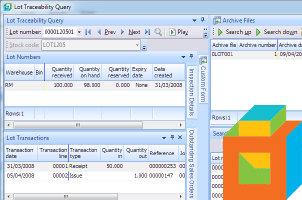SYSPRO 7 offers a number of significant benefits compared with previous versions of the software. Reports are usually a lot faster and the system in general is more responsive with lots of enhancements under the hood.
The best way to see how an upgrade will affect your day to day work is to watch the feature demos on the new InfoZone SYSPRO 7 support site.
You can log in to the InfoZone with your Support Zone credentials. The feature demos are found under SYSPRO 7 > Feature Demos on the main navigation or you can access them directly through this link if you are already logged in to the InfoZone.
The support team is publishing about five new feature demos a week. At the time of writing, there are 72 feature demos in the following categories.
- Accounts Payable
- Accounts Receivable
- Asset Register
- Cash Book
- Certification
- Engineering Change Control
- General Ledger
- Installation
- Landed Cost Tracking
- Lot Traceability
- Power Tailoring
- Product Configurator
- Quotations
- Sales Orders
- SYSPRO Espresso
- SYSPRO Office integration
- SYSPRO Reporting Services
- System Administration
- Work in Progress
Remember that these feature demos show the complete product without any customization. Your upgraded screens will look simpler; however, the videos still do a good job of showing what has changed in SYSPRO 7.
These resources are a great help for anyone researching the practical effects of a SYSPRO 7 upgrade on their current work.