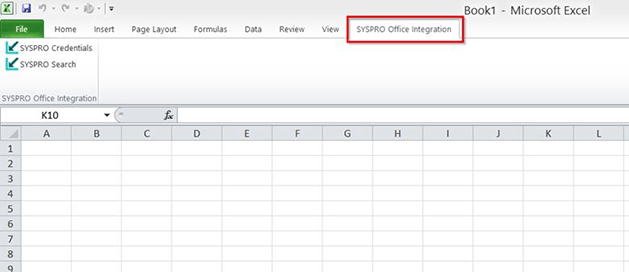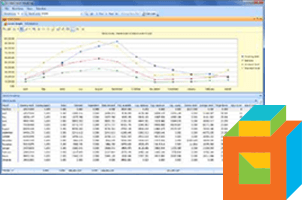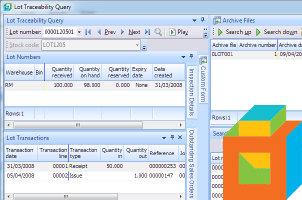The SYSPRO Office Integration lets you access information directly and securely from the SYSPRO database using Microsoft Word, Excel, or Outlook, regardless of whether SYSPRO is installed on the client machine. For example, while working inside Word or Excel you could view a table of customer invoices from the SYSPRO database and insert that table into your document.
If SYSPRO Office Integration has been installed but you are not seeing the tab called SYSPRO Office Integration on the Office Ribbon, use the following procedure to make the tab visible:
Check that the SYSPRO add-in is active and activate the add-in
- Open Microsoft Word, Outlook, or Excel.
- In the File Tab select Options > Add-Ins and check whether the SYSPRO add-in is listed under Active Application Add-ins.
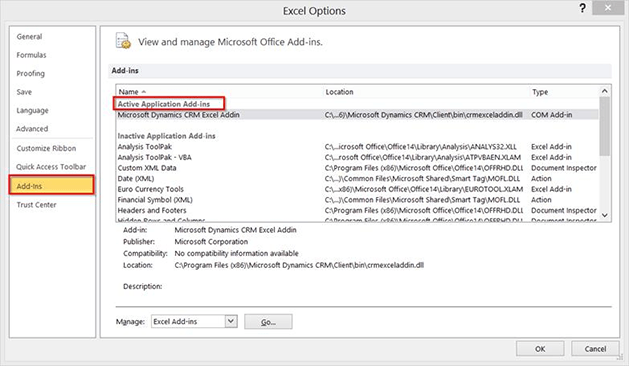
- If it is not active, open the Manage dropdown and select COM Add-ins and click Go.
- From the Add-Ins available list, select the desired SYSPRO add-in and click OK.
The SYSPRO Office Integration tab should now appear on your Office ribbon.
Exit the screens and go to the main screen, you will see SYSPRO Office Integration tab on the menu bar.