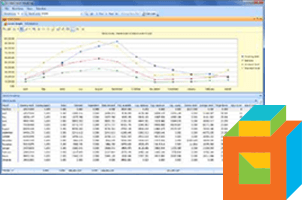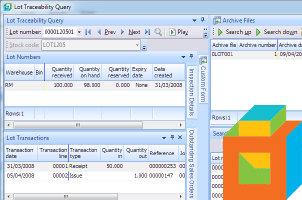SYSPRO’s Input Masks feature lets you format how data is displayed and entered on screen.
For example, you could make a phone number field containing 6045551234 more readable by formatting it to display with parentheses and hyphens, like this: (604) 555-1234.
Importantly, you can also speed up data entry. For example, in date fields, rather than entering all four digits of the year, an Input Mask can default the first two digits to “20” so the user only needs to enter the last two digits. See the instructions below.
Notes about Input Masks
The Input Mask applied to a field will take effect on all screens where that field appears. You don’t need to re-apply the mask to every screen.
Input Masks only affect how data is displayed. They do not affect how data is stored in the database.
Default the First 2 Digits of Year to “20” in Date Fields
In SYSPRO 6.1:
- In the Home tab of the ribbon menu, select Customization Tools -> Field Properties for All Forms. Alternately, right click on any field in any entry form and select Field Properties for All Forms.
- In the Field Properties for All Forms screen, select New.
- In the Caption column, enter the exact name of the field for which you want to allow six character date entry.
- In the Input mask column, enter _0_0/_0_0/20_0_0.
- Click Save and Exit.
- Close the program and reopen it (if you setup the Input Mask from within a SYSPRO program).
In SYSPRO 7:
- In the Administration tab of the ribbon menu, select Customization -> Customization Tools -> Field Properties for All Forms. Then follow the above procedure from Step 2.
Explanation of the Input Mask Characters
|
Mask characters |
Explanation |
|
_0_0/_0_0/20_0_0 |
The full input mask in our example. |
|
_0_0/_0_0 |
Restricts user to entering two digits for month and two digits for day. |
|
20_0_0 |
Prepopulates first two digits of year with 20. Restricts user to entering last two digits of year. |
|
_0 (underscore zero) |
Underscore is a placeholder for a single character. Zero means the character in the underscore position can be any numeric character between 0-9. |
|
/ (slash) |
Displays the slash character. |