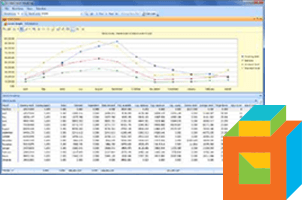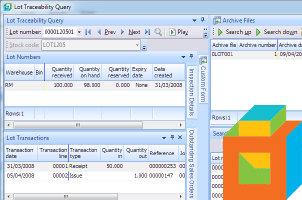Running the IMPAUT command “KILL-ALL-EXIT” against the IMPPID program prior to running the automation process will log out all users and kill any unknown process.
Running this command will ensure that the automation process is not held up by unknown processes or the actions of other users.
Sample usage:
…\SYSPRO61\BASE\impaut.exe /H /oper=ADMIN /comp=A /prog=IMPPID /link=KILL-ALL-EXIT
Tips for using this command:
- This will log out users even if they have posting programs open, such as sales order entry, so it should be used with caution and at a time when you can be certain that users will not be processing.
- It should be run as a unique operator with the option to allow multiple logins. This will ensure that it runs successfully without any warning messages.
- If it is run from a client machine:
- It must be run with administrator access
- It should use a WCF connection to log out WCF users and a CCI connection to log out CCI users. If there is a combination of these methods on site then two processes will have to be run.