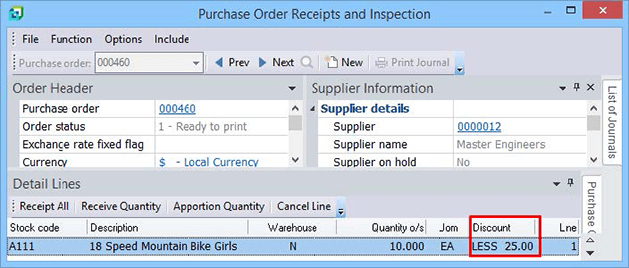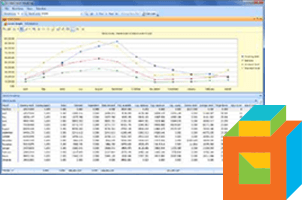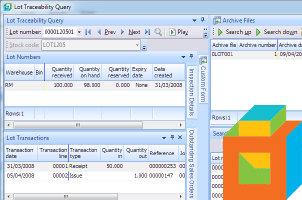Purchasers often negotiate discounts for specific items when placing orders with Suppliers. These discounts can be captured against the Purchase order lines in SYSPRO. SYSPRO recently added the Discount field as an optional column in the listview Field Chooser beginning with port 22 of SYSPRO 7. This is particularly useful when you wish to see the discounts applied against each purchase order line. It is also available for users reviewing purchase orders in the Purchase Order Receipts and Inspections program.
Adding Discount to Purchase Order Receipts
You can add the Discount field to listviews by right-clicking on the column head and selecting the field from the Field Chooser.
Here is an example using the Purchase Order Receipts and Inspections program.
- Open the Purchase Order Receipts and Inspections program under Purchase Orders > Purchase Order Processing > Purchase Order Receipts.
- On the column header of the Detail Lines page, right-click and select Field Chooser. The Field Chooser window will pop up.
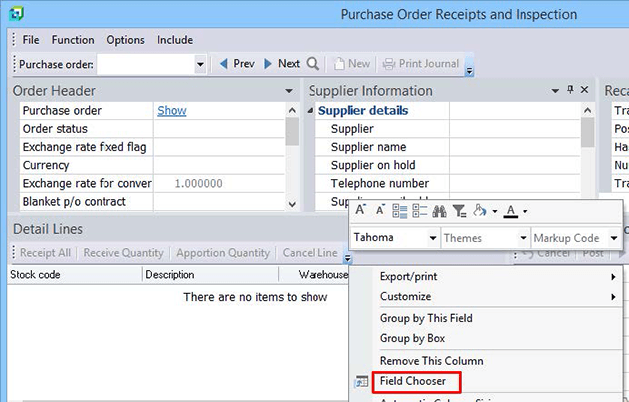
- From the Field Chooser window, drag Discount to the desired location of the Detail Lines pane.
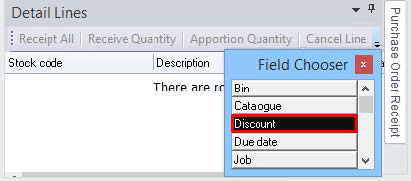
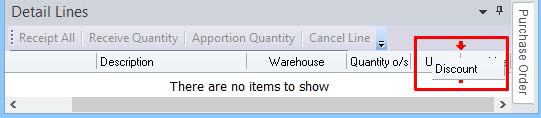
The Discount field now shows on the Detail Lines listview.